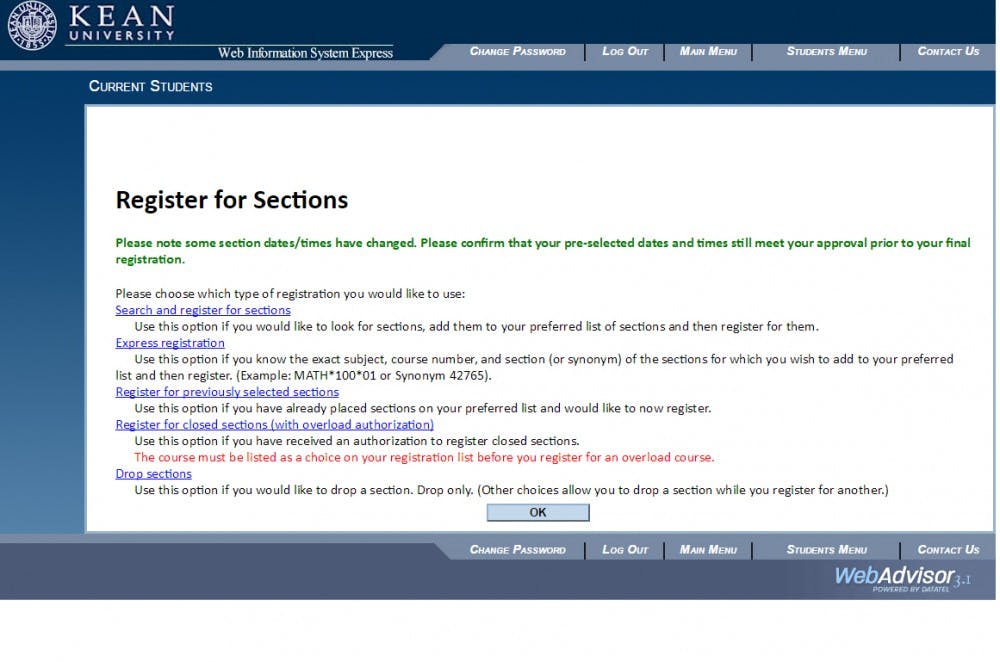For incoming students, adding and/or dropping classes can be a hassle if one doesn’t know how to do so. Doing so is quite simple and is important to know if a student needs to either drop or add a class before the semester starts.
In order to drop one or more classes, follow the instructions below:
- Visit Kean Wise and enter the username and password used to log into the Kean email (do not add @kean.edu when typing in username)
- After logging in click on the “Students” tab on the right hand side of the webpage
- On the left side of the following webpage, there is a section titled “Registration”. There one should click on the link “Register for Sections.”
- Click on the link “Drop Sections.”
- In the section where it reads “Action”, one will click on the drop down box then click on “Remove from List.”
- Click on the classes one desires to drop and then click submit.
To add one or more classes, follow the instructions below:
- Visit Kean Wise and enter the username and password used to log into the Kean email (do not add @kean.edu when typing in username)
- After logging in click on the “Students” tab on the right hand side of the webpage
- On the left side of the following webpage, there is a section titled “Registration.” There, one should click on the link “Register for Sections.”
- Click on the link “Search and Register for Sections.”
- Once there, click the drop down box for term and click on the desired term.
- Then add the course name, course level and, if known, the section number and course number. Then click submit.
- Click on the desired class and time and hit submit
- In the section where it reads “Action,” one will click on the drop down box and click on “Register,” and then hit submit
Take note that seven days after the fall or spring semester starts is the last day students can withdraw from any class with a 100 percent refund. The last day to withdraw from any class with a 'W' is 12 weeks into the semester. The last day to register late for classes is seven days after the semester has started. Check the Kean University calendar for more information about withdrawing from classes.