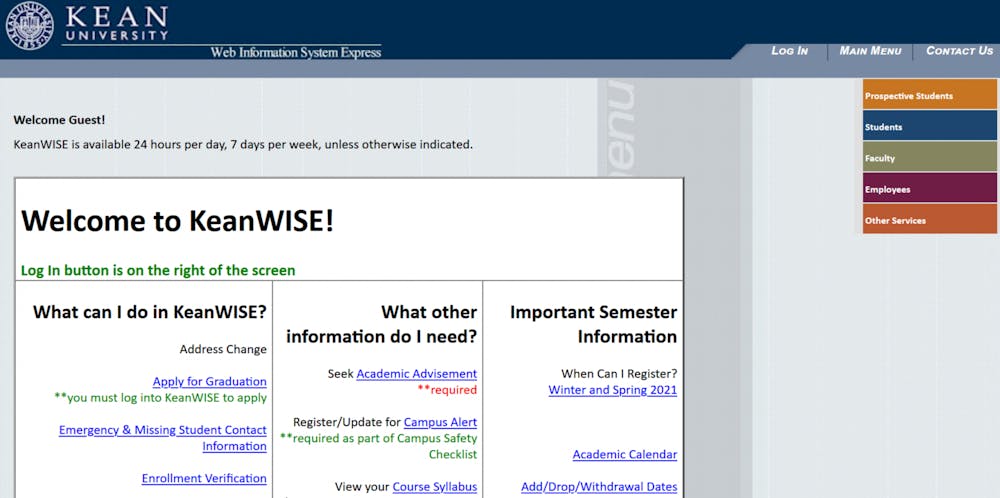As we move quickly through our Spring 2021 semester, the time has come once again to begin thinking about registration and the schedule for the upcoming semester. It can be difficult to navigate KeanWise and to pick courses, not only for incoming students but for the students doing it remotely. Kean has implemented a new student planning program to aid in making scheduling courses a little easier.
To start the registration process, be sure to make a virtual appointment with one's academic advisor, so they can advise what courses to take to keep on track with graduation. Any pending holds on one's account need to be removed before registering and the advisor can remove those holds as well.
After meeting with an advisor go to www.kean.edu and click the quicklinks tab which will lead to KeanWise. Once logged in with a Kean username and password, giving access to the Student Planning tab under Students.
To continue with registration, complete the financial obligation agreement that states that they agree to pay for the classes that they are registering for. One should click on their name in the top right hand corner of the Student Planning page and then click on required agreements, to find the financial agreement. View the agreement from the action column, read it over and click accept to be ready to register.
Moving forward, click on Academics, under the Graduation tab located on the left hand side of the page. Select the course catalog and from there one can click on their desired subject, to find the courses they want/need for the upcoming semester.
Once the course one is looking for is found, click on it, select the term being registered for and then click ‘add course to plan’. To find another subject/course, click ‘back to course catalog’ and repeat the previously mentioned steps until all selected are complete.
When all of of the academic course selections have been made, click on Academics and select Student Planning. From there select a plan and schedule, which will show a calendar on the screen, so students can see how the selected courses will fit into their schedule. For each course students can click on view other sections and the available sections of the course will be instantly displayed.
Once students find a section of the course that fits into their schedule, displayed on the calendar, they can click on the course number and select ‘add section’, to add it to their schedule. Repeat these steps until all of the course selections have been made.
After all of the courses are chosen for the semester, click on the register now in the top right of the calendar. Following this, the status on the calendar will change to registered and the schedule for the upcoming semester will be set!
Be sure to complete the FAFSA and pay for courses online, once they are ready, by clicking on the view/pay my bill link under the Financial Information tab on the KeanWise menu.
If further assistance with registration is needed, contact the One Stop Service Center at regme@kean.edu or by phone at (908) 737-3463.
Stay prepared and organized for the new semester Cougars!